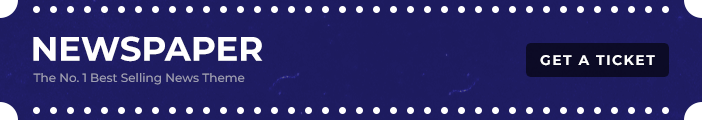The huge vaccination campaign of the Government of India regarding Covid-19 began from January 16. The government plans to give Covid-19 vaccine to more than 30 crore people in this campaign.
In this first phase, around three crore health workers and frontline workers will be vaccinated. Apart from this, those who are at risk of infection and 27 crore people above 50 years of age will be given the vaccine in the second phase.
What is CoWIN app?
The Government of India has stated that the primary purpose of the covin app is to help agencies keep track of the covid-19 vaccination program. Also, people will be able to apply for taking the vaccine through this.
Union Health Secretary Rajesh Bhushan said in a press conference on Tuesday that Covin (Co-Win) is a digital platform to complete the Covid-19 vaccination program. This mobile app will also keep records of vaccination related data. Apart from this, a database of health workers of all the states and union territories will also be prepared.

However, confusion has also been seen regarding the name of this app. On the official website, the full name of Covin (Co-Win) is written as Covin (Co-Win: Winning Over COVID-19) whereas in Indian media it was also called Covid Vaccine Intelligence Network.
When and how can you download the Co-Win app?
The Co-Win app is not currently available on any App Store. Although many duplicate formats have been available. Earlier this month, the Indian Health Ministry had also made people aware of this by tweeting. In this tweet, it was said that some chaotic elements have copied the Covin app, neither download nor share such app. It has been said by the Ministry that the information about the launch of the Coin-Win app will be given to the people in time.

When it is officially announced by the government, then you can download it from Google Play Store or Apple Store. It is also believed that the government will circulate the link to download this app across the country.
How will the COVIN (Co-Win) app work?
It is a cloud-based platform for planning, execution and monitoring of Covid-19 vaccination campaign. Through this, it will be possible to track the vaccine users on a real time basis. There will be many modules in this app, with the help of which local authorities will be able to upload large numbers of data.

Sessions will be organized among those applying for the vaccine, their vaccination status will be kept. Those who will be given the vaccine will be given information through SMS. Apart from this, people will also be given QR based certificates on taking the vaccine.
How to get a vaccine, where to register?
To make the process of vaccination easier, the government has designed a mobile application, which is named as Coin (Co-Win). However, this app is still in the pre-product phase, so common people cannot register through it.
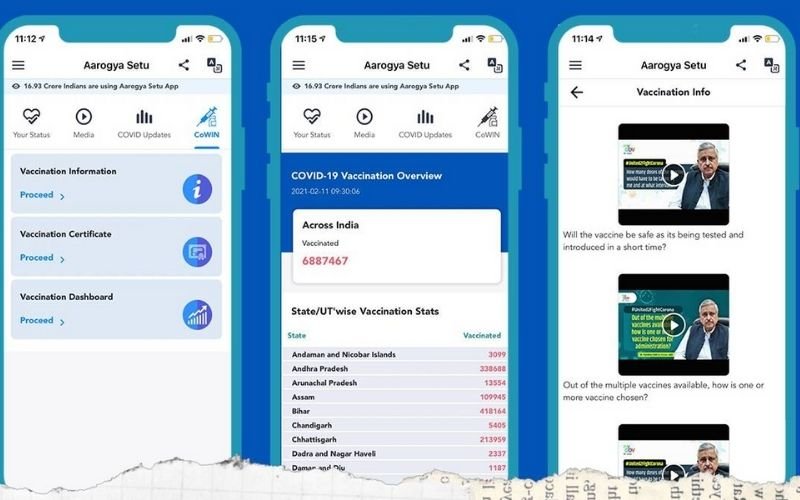
When this app starts working fully, then it will have three options to register – self registration (self registration), registration of a person (personal registration) and registration of many people (bulk registration). However, it is not clear yet how these three registrations will be done.
Who can register for COVIN app?
At present, common people cannot register themselves on this app. Because it is now only accessible to the officials, through this, the vaccination of health workers and frontline workers will be first. After this, when the app is available to the common people, then they will be able to register themselves.
What documents will be required to register in the (Co-Win) app?

A photo ID is required for registration. For self-registration, an e-KYC form has to be filled in which registration will be possible with these 12 photo identity cards including voter ID card, Aadhaar card, driving license, PAN card, MNREGA job cord, bank passbook or post office passbook, passport, pension proof Documents such as letters are included.
What will happen next after registration on the (Co-Win) app?
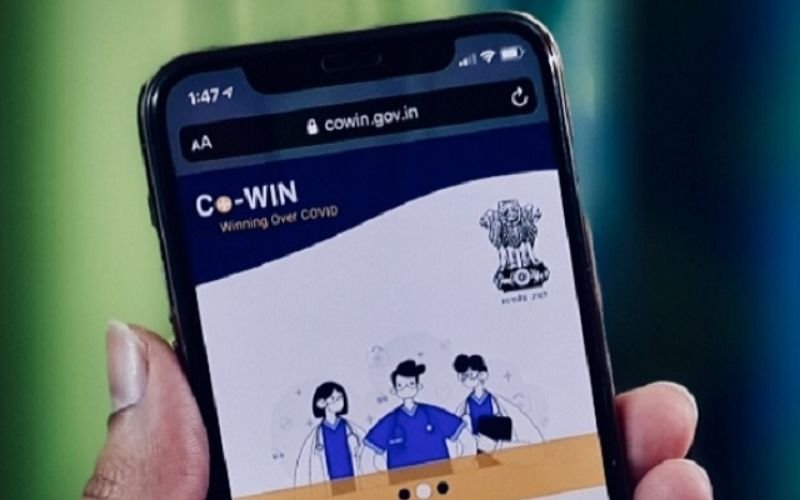
After registration, the beneficiary will get the information to be registered via SMS on the registered mobile number. Apart from this, information about the place, date and time of the Kovid-19 vaccine will be available.
How will the self-registration be on the Co-Win app?
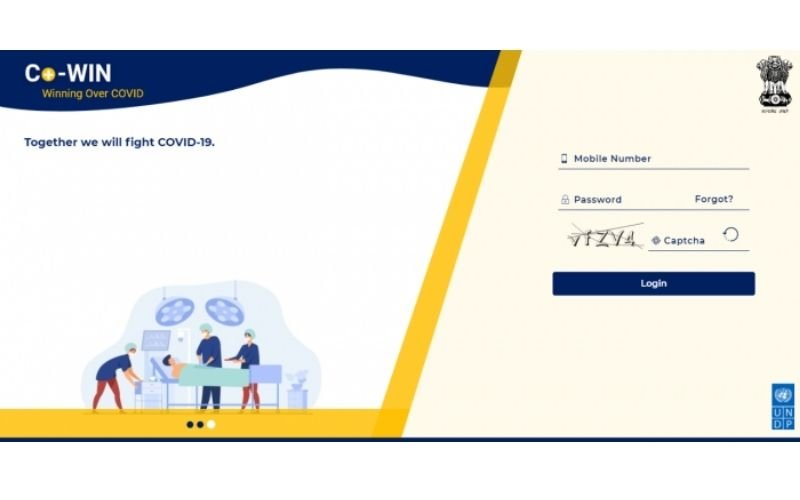
The option of self-registration on the (Co-Win) app will be available only after the completion of the first step. Those wishing to apply the vaccine can be registered by uploading one of the 12 photo identity cards. During this time, people will be identified in three ways – biometric, OTP based and identification through the day of birth.
What are modules and what will they be used for?
There are five modules of the COVIN (Co-Win) app – Administrator Module, Registration Module, Vaccination Module, Beneficiary Assessment Module and Report Module. The Administrator module is for those who will be involved in the session of vaccination. Through the registration module, the administrator will get the information of the people who register, after which they will organize sessions after which the people applying the vaccine will get the necessary information and alerts.

The COVIN (Co-Win) app in the Vaccination module will check the details of beneficiaries and update their vaccination process. After this, the beneficiary will get information about getting registered, after the vaccine is placed, they will also be given QR based certificat.
There will be information about how many vaccine sessions have been conducted in the report module, how many people have participated in those sessions, how many have dropped out, how many have been vaccinated.
What are the concerns about privacy using the CoWIN app?
The (Co-Win) app is not available to the general public right now, but questions are being raised about its use on privacy. The challenge before the government is to keep its users and their data confidential and the government has a challenge to gain the trust of the people on this issue. Earlier, in the Arogya Setu app, Vishwajnas had removed the flaws.

Actually, the kind of data the government is collecting through these apps, which includes sensitive health information. In such a situation, questions are being raised about its privacy and will arise. Concerns will continue to arise in the absence of a clear law regarding the confidentiality of data associated with personal information.